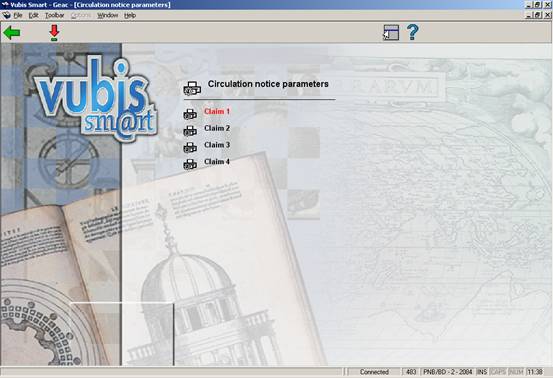
When this menu option is selected, a submenu will be displayed with the types of reminders have been defined:
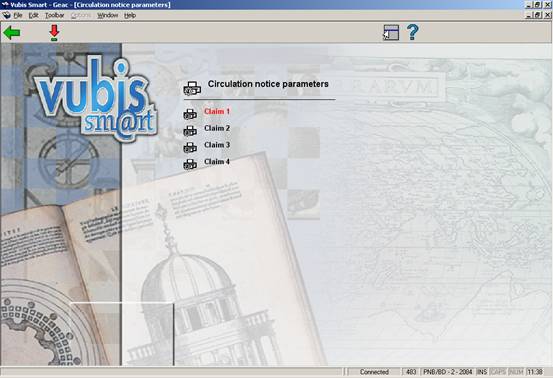
Select a reminder and then this option to define the print profile for the collection.
Next a survey screen will be displayed with the selected print profile.
The print profile can be modified in this screen. The working method and options are explained in the section on SSP formats.
With this option you can define Subject and Contents of notices sent via email.
When this menu option is selected, a submenu will be displayed with the various notice types:

Choose an option, after which an input form is displayed:

Choose an overdue number, after which a choice of language is offered:
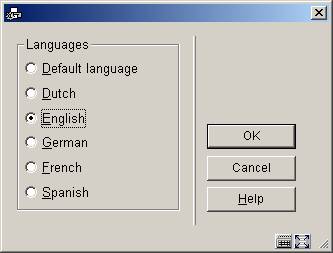
Choose a language, after which an input form is displayed:

The method for the other options is identical, except for manual recalls, where there is no language option.
You can use the same $$ codes as described in section 483.5.1.
This option allows you to specify the number of days print files must be stored OR how many files you wish to retain. This enables you to reprint files if necessary. After choosing this menu option an input form will be displayed:
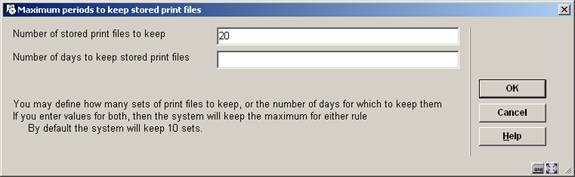
· Document control - Change History
|
Version |
Date |
Change description |
Author |
|
1.0 |
unknown |
creation |
|
|
2.0 |
September 2006 |
updates for release 2.4.1 build 17 |
|
|
3.0 |
December 2006 |
changed terminology; added new intro & clarification for language dependant notices |
|
|
4.0 |
March 2007 |
added option “invoices” to email parameters; added new menu option “stored print file periods” ; new option for SSP formats |
Tineke vanBuul |